If you aren't familiar with Google Forms... you need to be. I've used it for assignments, quizzes, parent surveys, parent contact information, and a ton of other stuff! For the guided reading notes, I place a shortcut on my desktop or home screen on my iPad for easy access. You could do the same for any assistants or volunteers working with students as well!
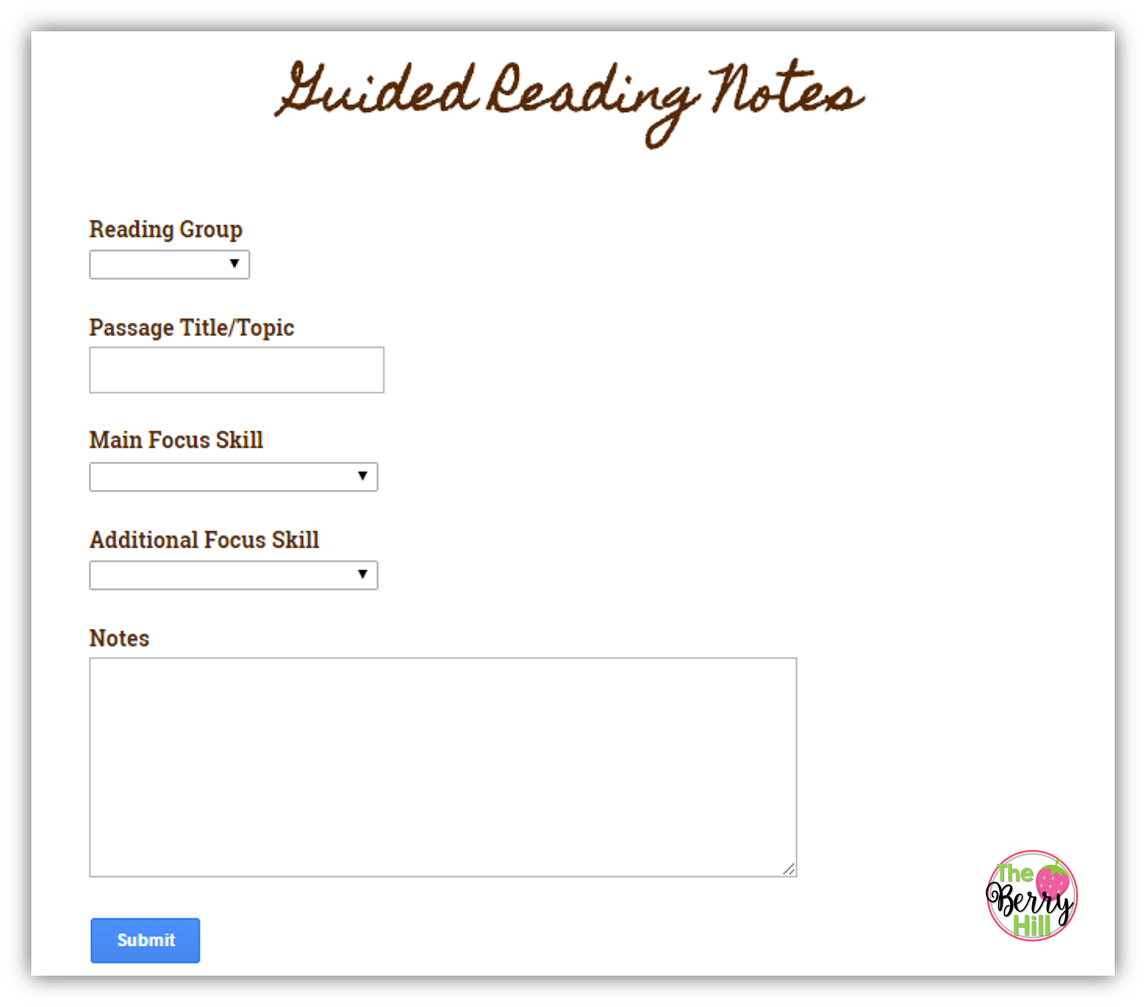
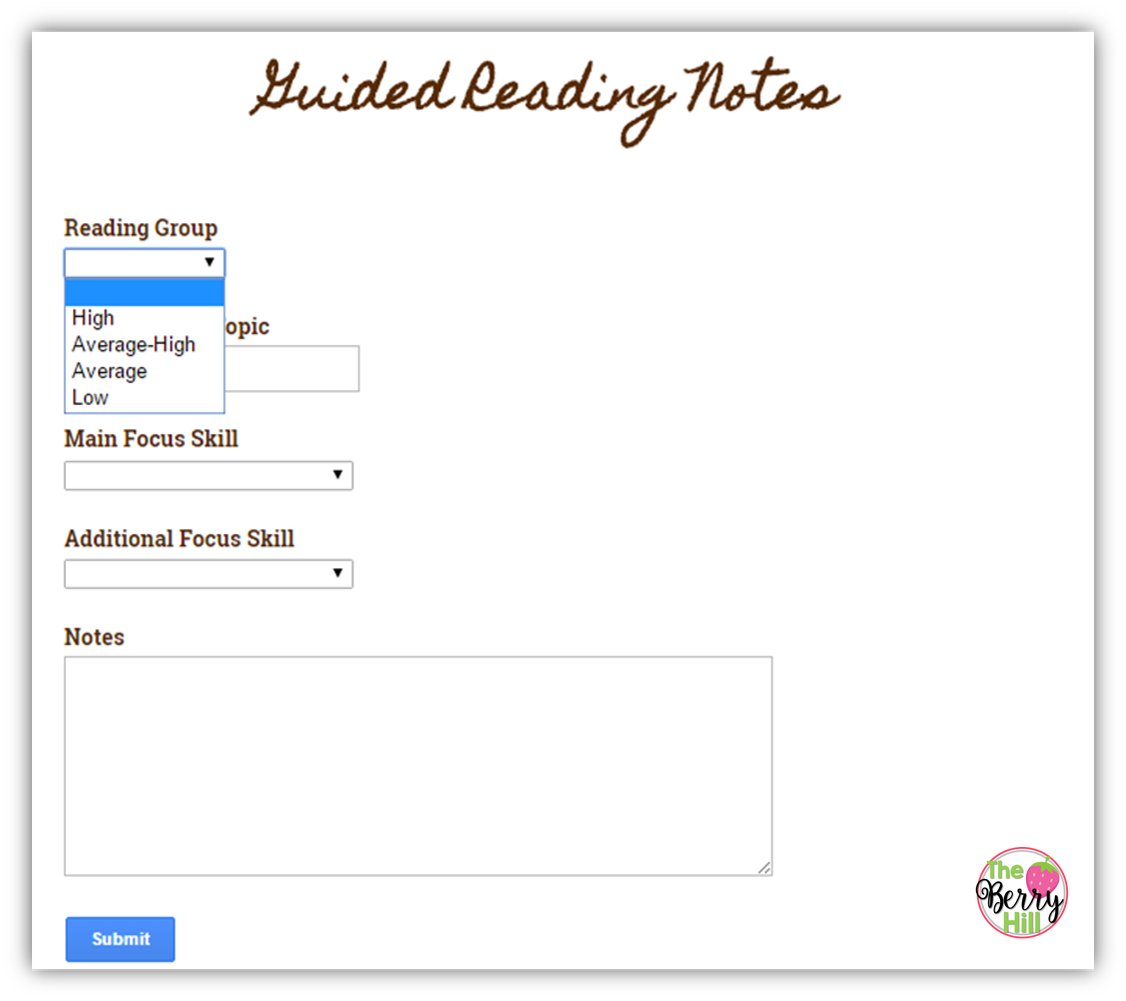
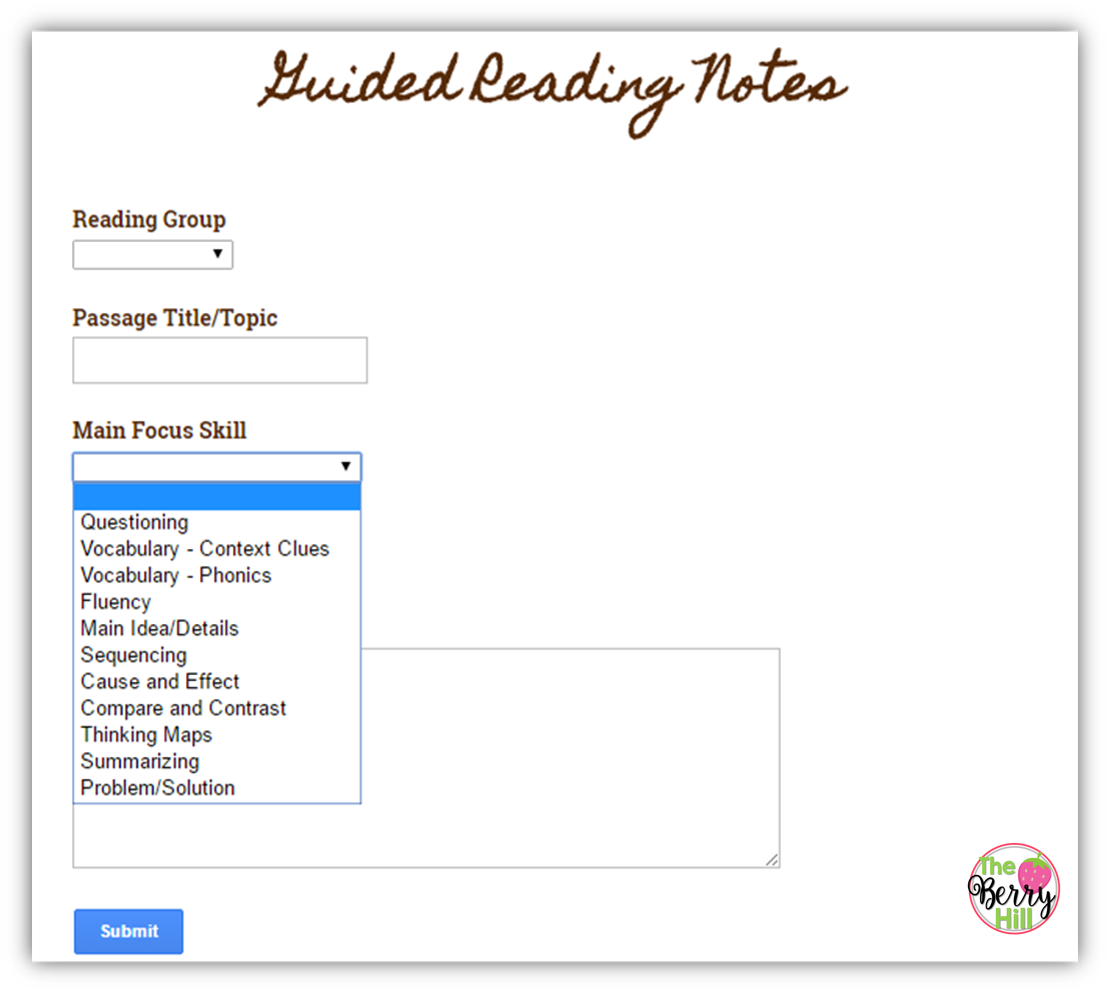
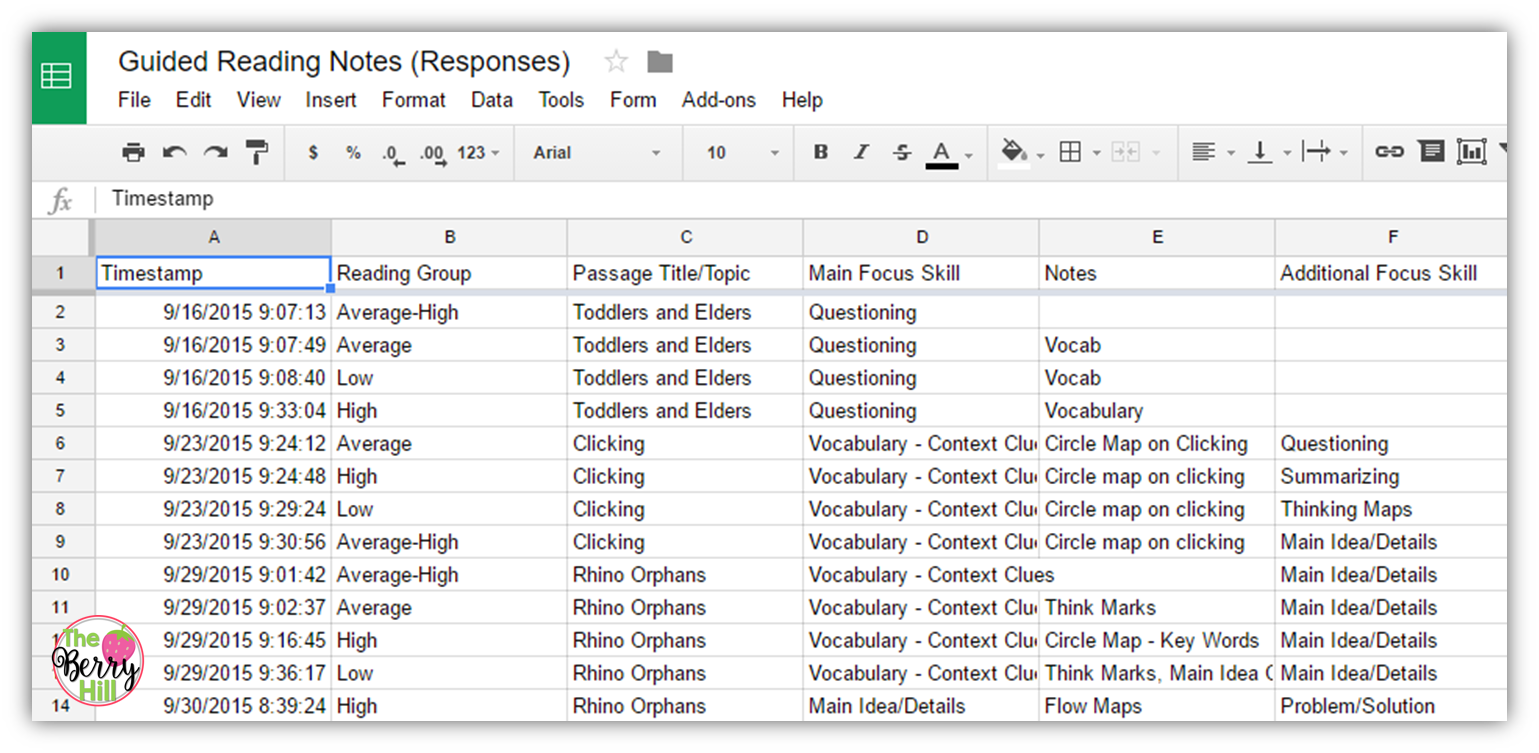
If you have any questions or suggestions, please leave a comment or send me an email!
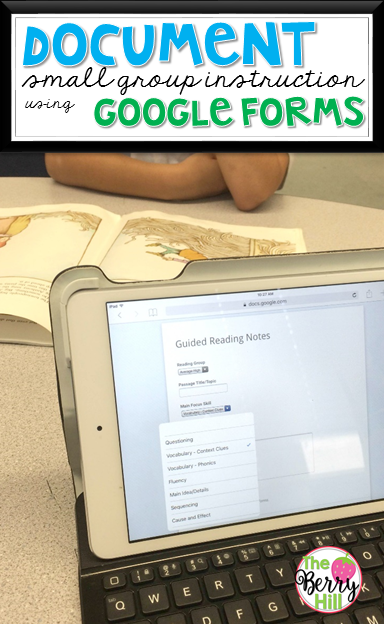

Thank you! I absolutely love using google forms! I use them to keep track of my running record data.
ReplyDelete