Make sure to follow me on BlogLovin' for any updates from my blog!
If you know anything about me, you know I am an organizing fiend! There's just something about an organized... ANYTHING that makes my heart so happy. Before I started using Google/Google Drive, my teacher files and resources were a mess. I had some on one USB drive, some on another, and it drove mea little super crazy!
If you know anything about me, you know I am an organizing fiend! There's just something about an organized... ANYTHING that makes my heart so happy. Before I started using Google/Google Drive, my teacher files and resources were a mess. I had some on one USB drive, some on another, and it drove me
Enter... Google Drive. I have been obsessed with Drive for a while now. I'm going to show you how I keep ALL of my files organized in one place! The best part about Drive - it's internet-based, so you can access your files from ANYWHERE!
Below is a snippet of my main Google Drive folder. I have both a personal and school Google account, so what I do to make sure that I can access any file from either account is share the folder with my other account! (If that makes sense...) All of my teacher files are in my Cherokee folder. (Cherokee is the name of my school.)
Below is a snippet of my main Google Drive folder. I have both a personal and school Google account, so what I do to make sure that I can access any file from either account is share the folder with my other account! (If that makes sense...) All of my teacher files are in my Cherokee folder. (Cherokee is the name of my school.)
In my Cherokee folder, I made a new folder for each subject. I added the 00s before each subject so they appear at the top of my list.
So maybe I'm a little folder crazy... I told you I am an organizing fiend! I clicked into my Math folder and this is what you see. I have my main resources and files organized by strand. (G-Geometry, MD-Measurement&Data, and so on...) This makes it easy for me to find resources I need by standard! Inside each of those folders I have each standard and skill, as you can see in the second picture.
This is in my Reading folder. I can easily see the standard abbreviations as well as the skills.
In Part 2, I will show you how I organize my grade level files and folders, as well as how I share resources with my coworkers in as little as 5 seconds!
● ● ● ● ● ● ● ● ● ● ●
Do any of y'all use Google Drive this obsessively? Do you have any additional tips for me? Let me know!

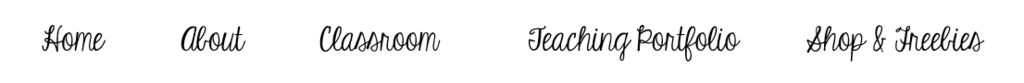






No comments:
Post a Comment